Getting Started with Analytics Configuration: A guide to Smart tracking
ANALYTICS CONFIGURATION
NAME: ANKUR LAL
ENROLLMENT NO: 09617002023
DIVISON: B
SHIFT: 1st ( Morning)
SEMESTER: 4th
PROGRAMME: BCA
Introduction:
In the digital world, understanding user behavior is key to growth. Analytics tools help track, measure, and improve performance based on real-time data. But before you can get insights, proper analytics configuration is essential. This blog walks you through the steps and best practices to set it up right.
1. What is Analytics Configuration?
Analytics configuration refers to the process of setting up a digital analytics tool (like Google Analytics, Adobe Analytics, or others) to track user interactions, events, goals, conversions, and more on your website or app.
A well-configured analytics setup ensures:
-
Accurate data collection
-
Efficient tracking of KPIs
-
Better decision-making from reports
Some popular options include:
-
Google Analytics 4 (GA4) – free, widely used, supports cross-platform tracking.
-
Adobe Analytics – powerful enterprise-level solution.
-
Matomo – open-source alternative with strong privacy focus.
-
Mixpanel / Amplitude – great for product analytics.
3. Key Steps in Analytics Configuration
a. Create an Account & Property
-
Sign up for your preferred tool.
-
Create a property for your website or app.
-
Set the data stream (Web/App).
b. Add Tracking Code
-
Embed the tracking code (JavaScript snippet or SDK) into the
<head>section of your website. -
Use tools like Google Tag Manager (GTM) for easy tag management.
c. Set Up Events
-
Define key actions like clicks, form submissions, video plays, purchases, etc.
-
Use custom or predefined event tracking depending on your platform.
d. Configure Goals or Conversions
-
Set goals such as "Contact form submitted", "Signup completed", or "Purchase successful".
-
GA4 uses Conversions instead of Goals (like in Universal Analytics).
e. Enable Ecommerce Tracking (if applicable)
-
Add enhanced ecommerce code to track:
-
Product views
-
Add to cart
-
Checkout behavior
-
Transactions
-
f. Set User Properties / Custom Dimensions
-
Collect additional data like user type (new vs returning), membership level, etc.
-
Helps in segmenting your reports.
g. Create Audiences
-
Group users based on behaviors (e.g., users who visited pricing page but didn’t convert).
-
Useful for retargeting and remarketing.
h. Link with Other Tools
-
Connect with Google Ads, Search Console, BigQuery, or CRM tools for deeper insights.
4. Best Practices for Analytics Configuration
-
Plan before implementing – define what you want to track and why.
-
Use consistent naming conventions for events and parameters.
-
Test configuration using tools like Google Tag Assistant or DebugView (in GA4).
-
Regularly audit your setup to ensure data integrity.
-
Respect user privacy – implement cookie consent and data retention policies.
5. Common Mistakes to Avoid
-
Tracking duplicate events
-
Ignoring mobile tracking
-
Not excluding internal traffic
-
Forgetting to configure cross-domain tracking
Proper analytics configuration is the backbone of successful digital marketing. It empowers marketers to make strategic decisions backed by real data, ultimately enhancing ROI and customer satisfaction.
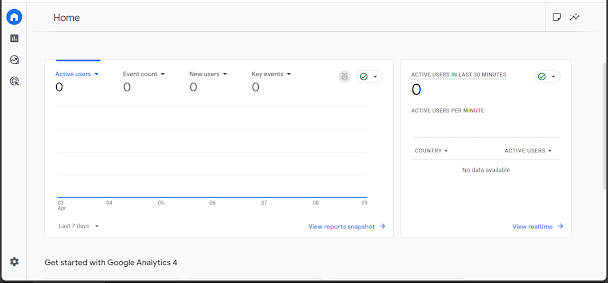


Comments
Post a Comment